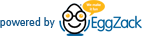Welcome to EZ Support
Outlets
Outlets
Outlets house your social media connections. These connections are made by logging into the accounts and granting EggZack the necessary permissions as an App to then automate posting whenever you choose to Promote any Published content.
To add new Social Media Outlets:
- Click + New Social Media
- Select the Social Media you wish to connect by clicking + Add
- Activate the Social Media Icon
- Provide the login information and accept all permissions
Your outlet should now be connected. If you experience any issues, you may remove the connection by clicking on the red X for the associated icon and reconnect the outlet with the above instructions.