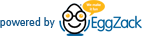Welcome to EZ Support
Adding Galleries
Adding Galleries
Show off your latest photo albums with Galleries! Whether it is a baking gallery, event gallery, or more of a team-in-action gallery, show your pictures in their best light by creating galleries.
Create your Gallery in the Website module.
- Click Gallery
- Add to Existing gallery or Add New Gallery.
- New galleries will create a gallery web page.
- Give the page a Navigation Name and insert Gallery Text (Optional)
- Then go back to Gallery and click on existing Gallery.
- From here you can add an image 1 at a time (+ Add Image) or up to 10 at once (Bulk Image Upload).
- Choose Bulk Upload and Upload up to 9 images.
- Include Title (Optional)
- Submit
Your gallery is now available to view. You may link directly to gallery pages or use one gallery page for all.