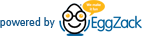FAQ
Social
Why doesn’t blogger connect?
If you are having trouble connecting blogger you need to unlock access for apps by doing the following:
1. Login to your gmail account and go to https://accounts.google.com/displayunlockcaptcha and press continue.
2. Turn on access for less secure apps on the following page: https://www.google.com/settings/security/lesssecureapps.
3. Reconnect Blogger on EggZack.
Wordpress keeps failing.
Wordpress failures may occur if you've had a Wordpress account connected to EggZack for a lengthy amount of time. This requires a reconnection. When adding the blog address be sure to use the format HTTPS://domain.wordpress.com as your address. HTTP will give you an error.
If the above does not work, chances are you have not posted to WordPress before. Wordpress requires one post to confirm the account before any apps or connections can be made to it.
Tumblr keeps failing.
Tumblr connections need to be made without the "//" in the address. The url should read with the following format: domain.tumblr.com.
I don’t want to connect my personal Facebook.
Personal profile connections need to be made to access the managed pages. Once you have added the Facebook account, you can remove the personal profile outlet in Social > Outlets. The connection to the pages will remain intact so long as the login information does not change.
My outlets are failing to post.
Failed posts to outlets will most likely require a reconnection. Failures usually occurr because login information has been changed. However, network connectivity issues can also be to blame for a post failing, including on your end and the social media network. When a post fails in the overview its important to note that sometimes the post makes it to the outlet, albeit a bit more slowly than intended.
The names of my social media are incorrect.
The names of your outlets in Social are not necessarily reflective of the display name for the social media or blog account. Account names can be URLs, usernames, display names or email and are limited by characters available on the network in question.
If you suspect an account naming issue, try signing into the account with the proper login credentials. You may also rename outlets in Social by clicking on them and selecting rename. This will help you identify them more clearly and avoid confusion.
I filled out my Social & Local but I don’t see the links on my website.
- (+) Main Menu