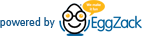FAQ
Promote & Email
I tried to post and the page just reset.
The posting page will reset if you try to Publish a post without the required fields being properly completed. Typically, there are too many characters in the Title (100 maximum) or too few characters in the Content (30 minimum).
I Promoted but some outlets failed.
Outlets fail for any number of reasons. Mostly, they fail because the login for the account changed and was not updated in EggZack. Other reasons for failing include, lag or downtime in the specified social/blog network or permissions changes for the network. In some cases, particular content is needed in order to successfully post, such as images for Flickr.
If you are having issues with specific outlets check HERE to see if there is a solution.
I sent an email but it didn’t go to social media.
If you sent an email using the Email module, they cannot be made to post to social and blog accounts. These are email only.
For posting to social media, blogs, and email, please use Promote.
I sent an email and the images are broken.
Email requires a header image for each Email Lists.
Promote requires a Logo be inserted into the Settings > Business Info page.
In cases where images are broken either:
1. The image is not supported.
2. The image does not exist.
I sent an email and the images are broken.
Email requires a header image for each Email Lists.
Promote requires a Logo be inserted into the Settings > Business Info page.
Email requires a header image for each Email Lists.
Promote requires a Logo be inserted into the Settings > Business Info page.
I published an article but it did not promote.
Publishing an article only sends that article to your website. In order to Promote to social media and blog sites, you must choose to Promote to selected outlets on the second page of the Promote process. More information HERE.
I tried to edit an article but it skipped all of my outlets.
Posts can be edited any number of times for your website/feeds. However, posts can only be sent to social media and blog sites once. This limit is in place to make certain that posts are not being flagged as spam by social media networks and blog sites.
I promoted an article but it’s going to the wrong page.
Posts link to the wrong page for 3 reasons.
1. The setup has not been completed and will be pointed to the proper page upon going live.
2. The EZ URL field in Settings > Business Info is incorrect. For Integrations this should be the URL of the page that the feed is placed on. For EggZack hosted website, this will be your standard domain name.
3. In rare cases, there is a script running in your page that redirects the incoming links. This only affects highly customized websites not hosted with EggZack. If you experience this, contact ezhelp@eggzack.com to pinpoint the problem.
My posts look weird, what’s wrong?
If your posts are formatted the wrong way on your website, contact ezhelp@eggzack.com to have it fixed.
If your posts on Social Media or Blogs are not what you think they should be, contact us to see if there is something we can do or to explain why it appears that way.
- (+) Main Menu