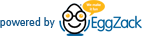Welcome to EZ Support
Integration
Integration
Use Integration when you have a website that requires a feed code to display your content. In most cases of EggZack hosted websites, Integration will never be necessary unless you choose to display the feed on an external website or blog. However, if you do not have a website hosted by EggZack, these codes will be used to display the feed on your page.
Please note that not all themes or web management platforms are supported. Wix and Squarespace based websites will usually fail to function properly. For more information and solutions, contact ezhelp@eggzack.com.
To generate an integration code:
- Click + New Integration
- Choose Embed
- Include a title for organization purposes
- Select the article count
- Choose which articles types to display
- Select a feed page (Optional – Default is No Feed Page)
- Include the Articles URL – The address of the page that the feed will be placed on
- Click Get Script
- Copy and paste the newly generated code into the proper location on your Existing Website
After propagation, you should see the feed displayed on the specified page of your website.