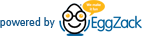Welcome to EZ Support
How To Post
How To Post
A full posting will be broken down into 2 steps; Publish and Promote. In order to effectively post, you will need to have an Integration or an EggZack Website as well as connected Email Lists and/or Social Media Outlets.
In order to Post we must Publish:
- Login to EggZack
- Click on the Post module
- Choose a Post Type (News, Event, Offer, etc.)
- Include:
- News Title: Maximum 100 Characters
- Content: Minimum 30 Characters
- +Add image
- Upload or select existing
- Select News Type:
- News – Article only content
- Event – Used for additional fields such as location, date, time, and price
- Offer – Used for limited time deals
- Select Feeds: (Optional)
- Featured Slider – The Image slider on your homepage
- Additional feeds – created feeds, for any purpose you see fit
- Add a Transaction: Optional
- Transactions are Calls-to-Action and don’t necessarily involve the exchange of money. This will create a button that can be clicked to initiate an action such as linking to another website or adding an item to the user’s cart.
- Ad Hoc Description – The label given to the button
- Ad hoc link – the web address users are taken to when they click
- Transactions are Calls-to-Action and don’t necessarily involve the exchange of money. This will create a button that can be clicked to initiate an action such as linking to another website or adding an item to the user’s cart.
- Click Publish
Now it is time to Promote:
- Select any combination of outlets to promote your newly published news, event, or offer.
- Review the Overview for any problems with Promoting.
Congratulation! You’ve successfully Published and Promoted a post. To check out your Published post go to your website, social media, or Published in the EggZack platform. To learn what you can do in Published click HERE.