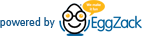Our New Look
EggZack is proud to introduce our new look! We’ve simplified posting and reorganized modules to help you navigate better. With this change we’re focusing your more important and actively used modules to the left side of your console and the lesser used modules to the right. All of the major changes occurred in the Post and Settings Modules, so we’ve listed some helpful information below.
New Navigation:
One thing you’ll notice is the new navigation. It’s the same EggZack with a new look. Now you can post without the clutter. Simply see which module of posting best fits what you’re trying to do and then click on it to begin posting.
What used to be the "Promote" tab is now called "Post".
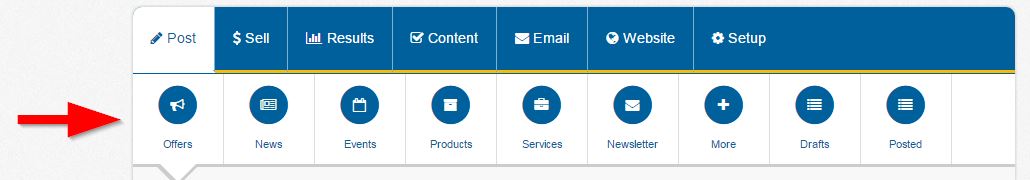
Post: The Essentials
Click Post, and now the first step will be to select the type of post you are writing: Offer, News, or Event. Clicking on the post type will display the parts of the form needed for that specific type of post. Making the distinction beforehand will better allow you to tailor your post to fit your needs.
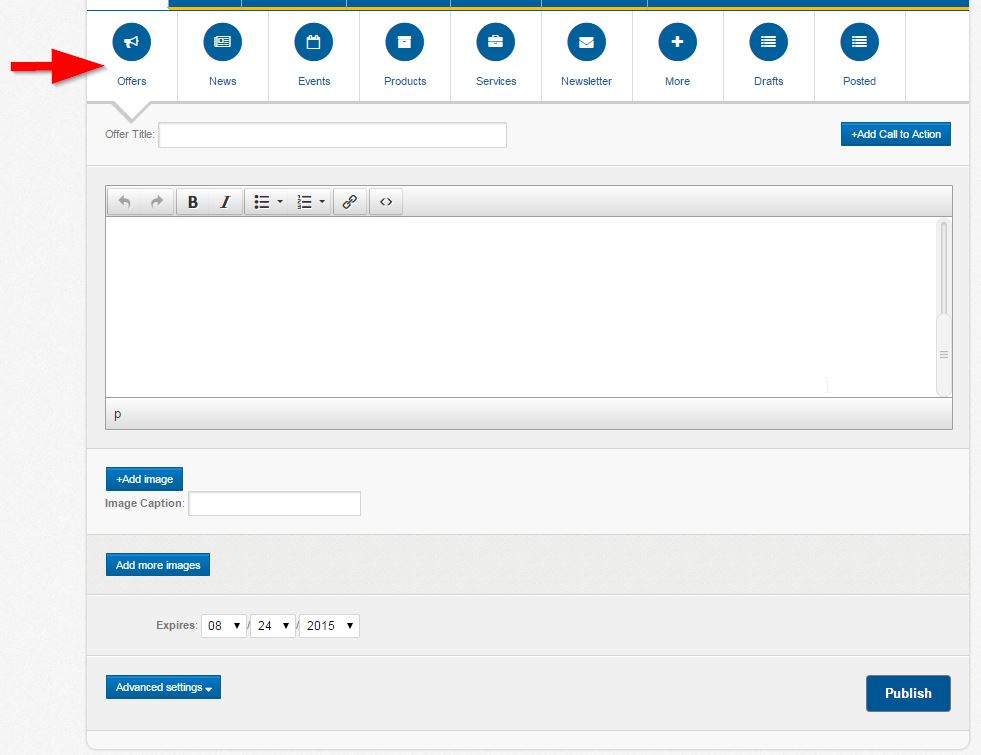
Post: Advanced Settings:
Need to adjust the feeds you’re sending to, schedule the post for later, or add a Call to Action? We've hidden these settings just a click away. If you can't find something you have used before, click "Advanced Settings" on the bottom left of the posting screen and you will find it there.
What's a "Call to Action"? Click there to add a labeled button on your post that leads to a specific link.
Once you’re done, you can Publish and Post as normal.
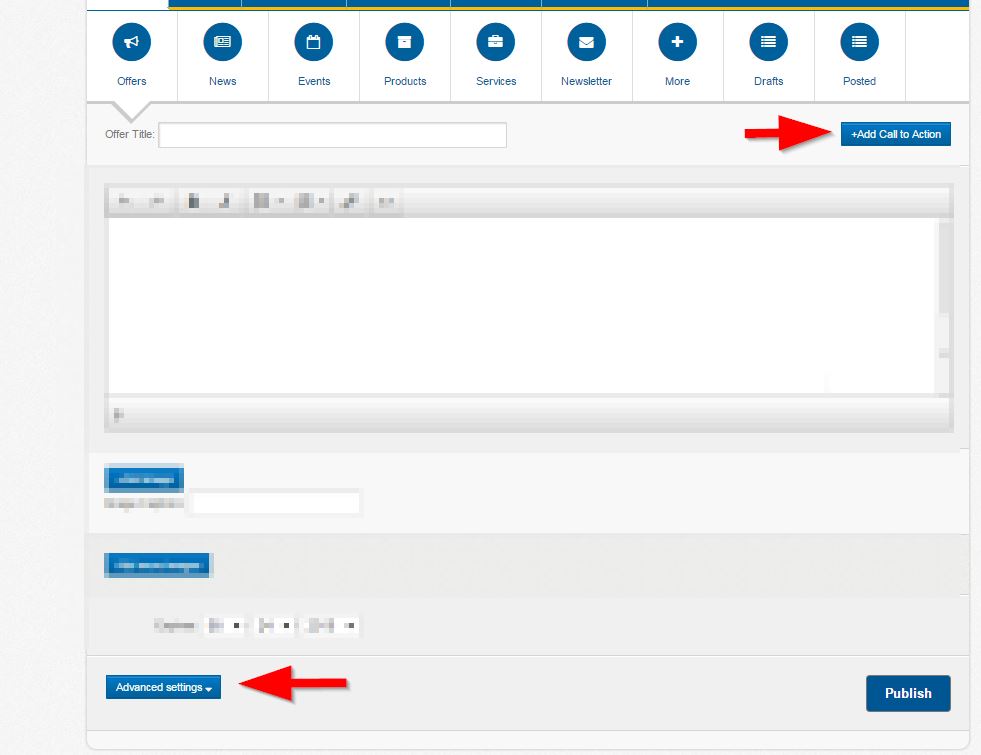
Setup:
In Setup find all of your settings and connections that provide the information for your account. You won’t find much to change here as most of it is changed once and done. Still, you can better navigate this area and know exactly where to go if something needs to be edited for your account.