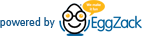Quickshare
Quickshare is a part of EggZack’s Promote module of which users with EggZack hosted websites can benefit greatly. With Quickshare, we provide a way to share files, links and photos. These files and links can be displayed on your website at the click of a button by activating an Automatic Feed.
To activate the Automatic Feed:
- Log into EggZack
- Go to Website > Automatic Feeds and turn on the feeds for Files or Links Feed.
- Change the placement of the feed on your website by moving it in Website > MenuThis will automatically generate a page which you can then place from within the Website > Menu.
To use Quickshare:
- Log into EggZack
- Go to Promote > Quickshare
- Select the media you want to share:
- Links will be shared to automatic feeds
- Files will be shared to Automatic Feeds to let users download or let you host files and provide a link
- Once shared, visit Promote > Published to download or link to the file (copy and paste the link).
- Photos let you share an image to existing galleries and share to your Social and Blog Outlets
- Videos allows you to connect to your youtube channel and upload videos. However, this is a convenience feature and video uploads do take time so we highly recommend uploading using the Youtube.com site and a desktop device.
Note that any time you use Quickshare for Files and Links only those feeds will be updated. You may use this as a way to host Files on EggZack such as registration forms and information packets.
Quicksharing Photos brings aspects of posting and uploading gallery images together. You can share a JPG image to your existing galleries and other outlets. Just note that this is not the same as posting articles.