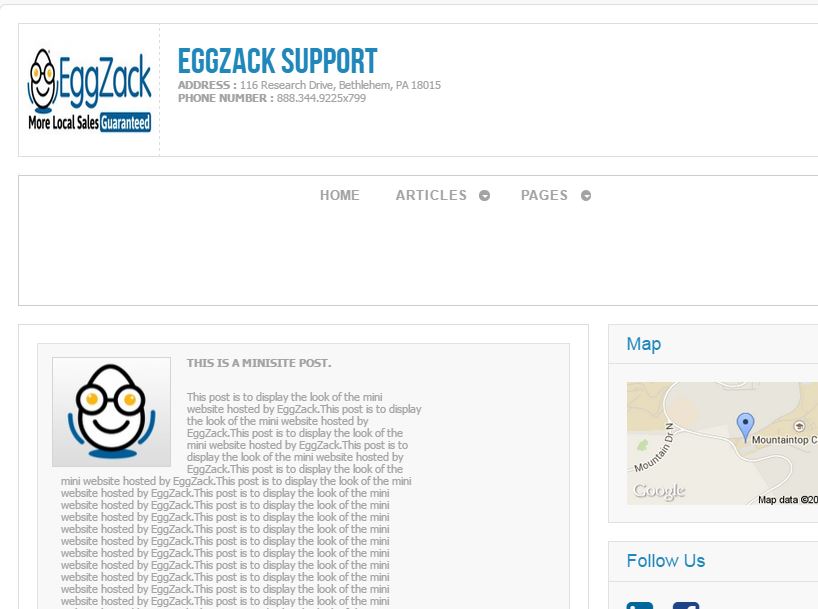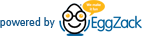My First Post
Now that you’ve read up on the important stuff, you’re ready to post. To create your first post you’ll need an account. For your first post:
- Login to EggZack
- Click on the Post module
- Select your Post Type (News, Event, Offer etc.)
- Type in a News Title
- Type or copy and paste content into the large text area
- Format content as needed
- Click the “+Add image” button
- Upload an image and Insert
- Scroll down and click Publish
- You have published to your website/feed
- Scroll down and click Promote
- Review the Overview to see if there were any failures
Congratulations! You have created a post. You may View your post by clicking on Published. If you see your website, great! If you see a page similar to the image below then your account setup isn’t complete yet, we’re working on it.